



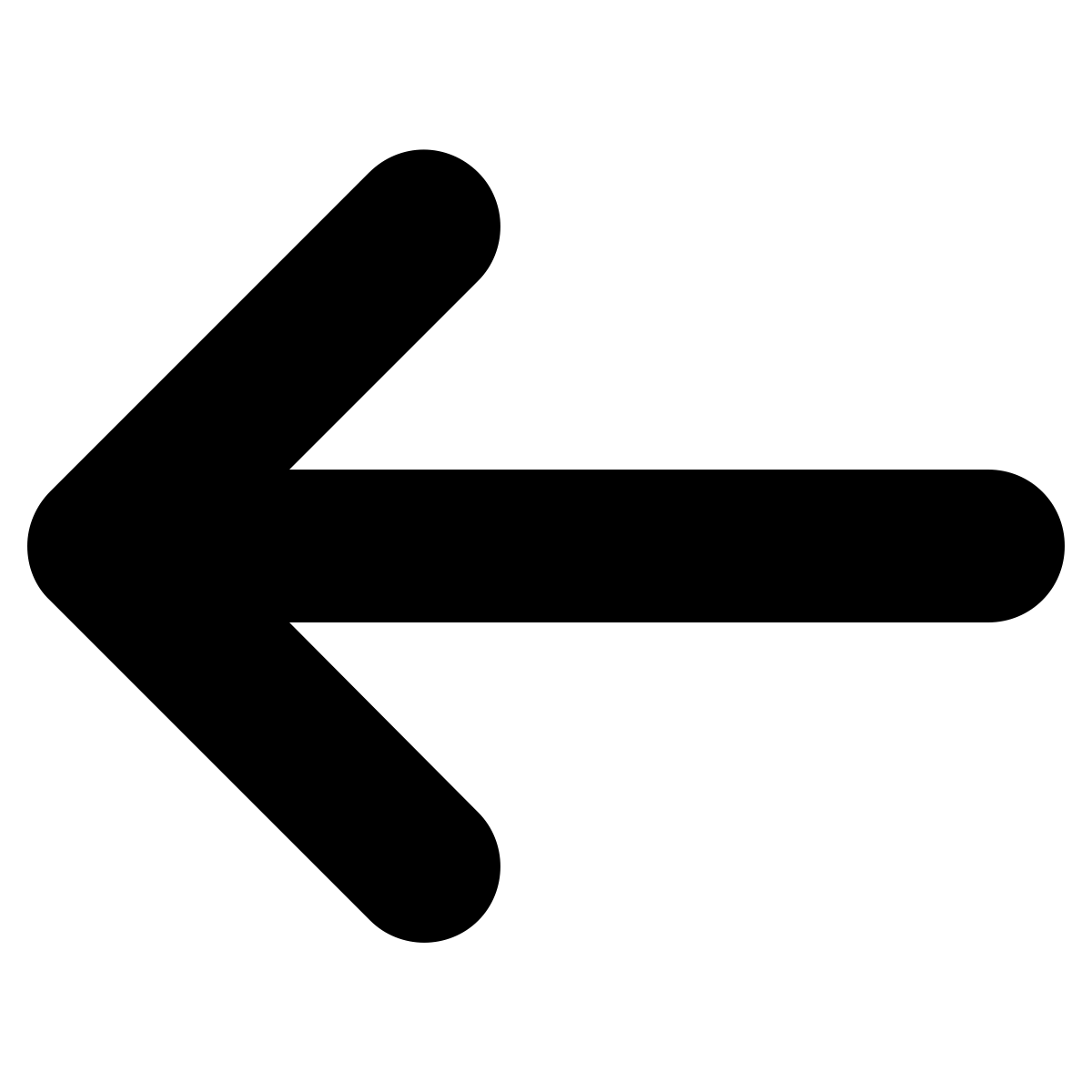
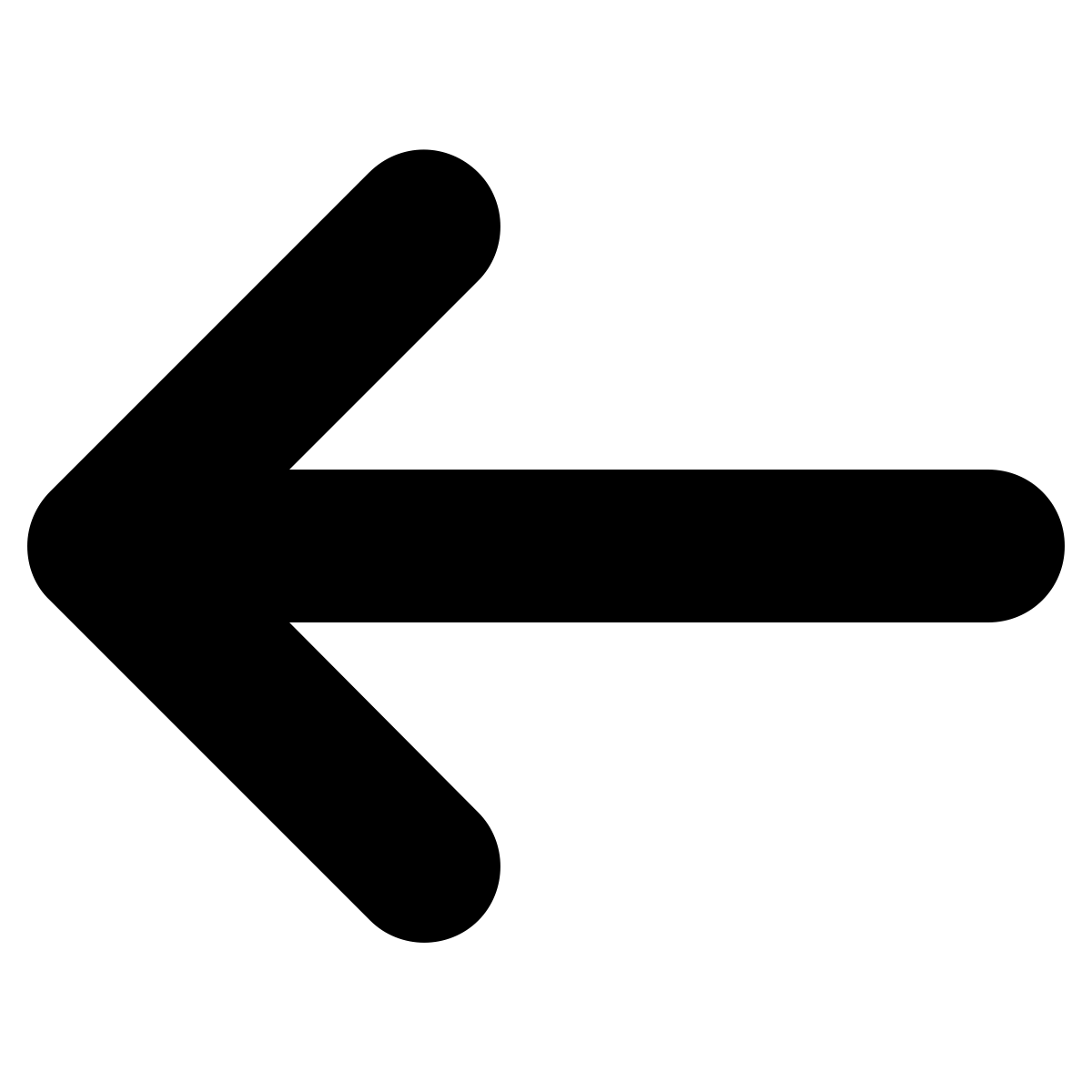
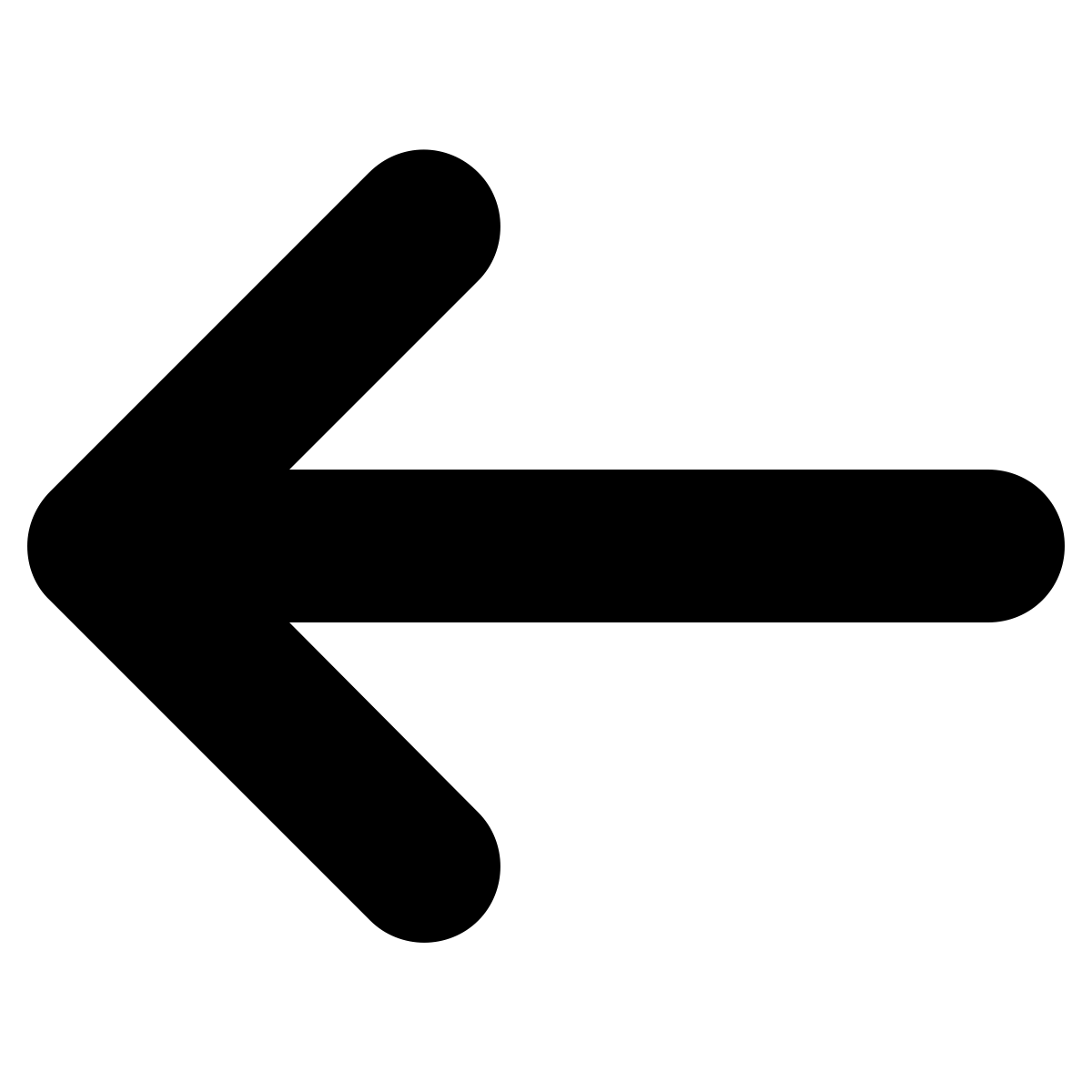
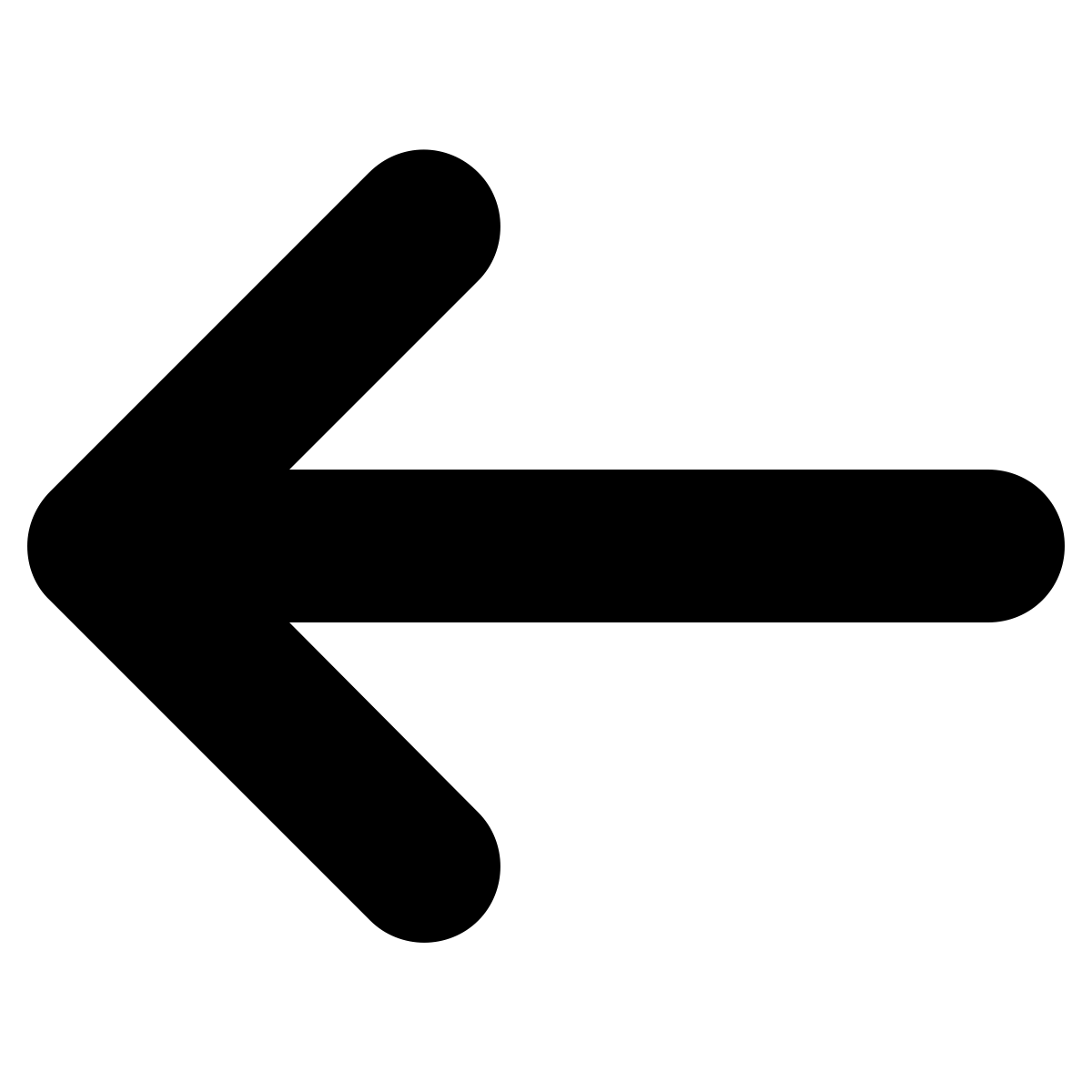
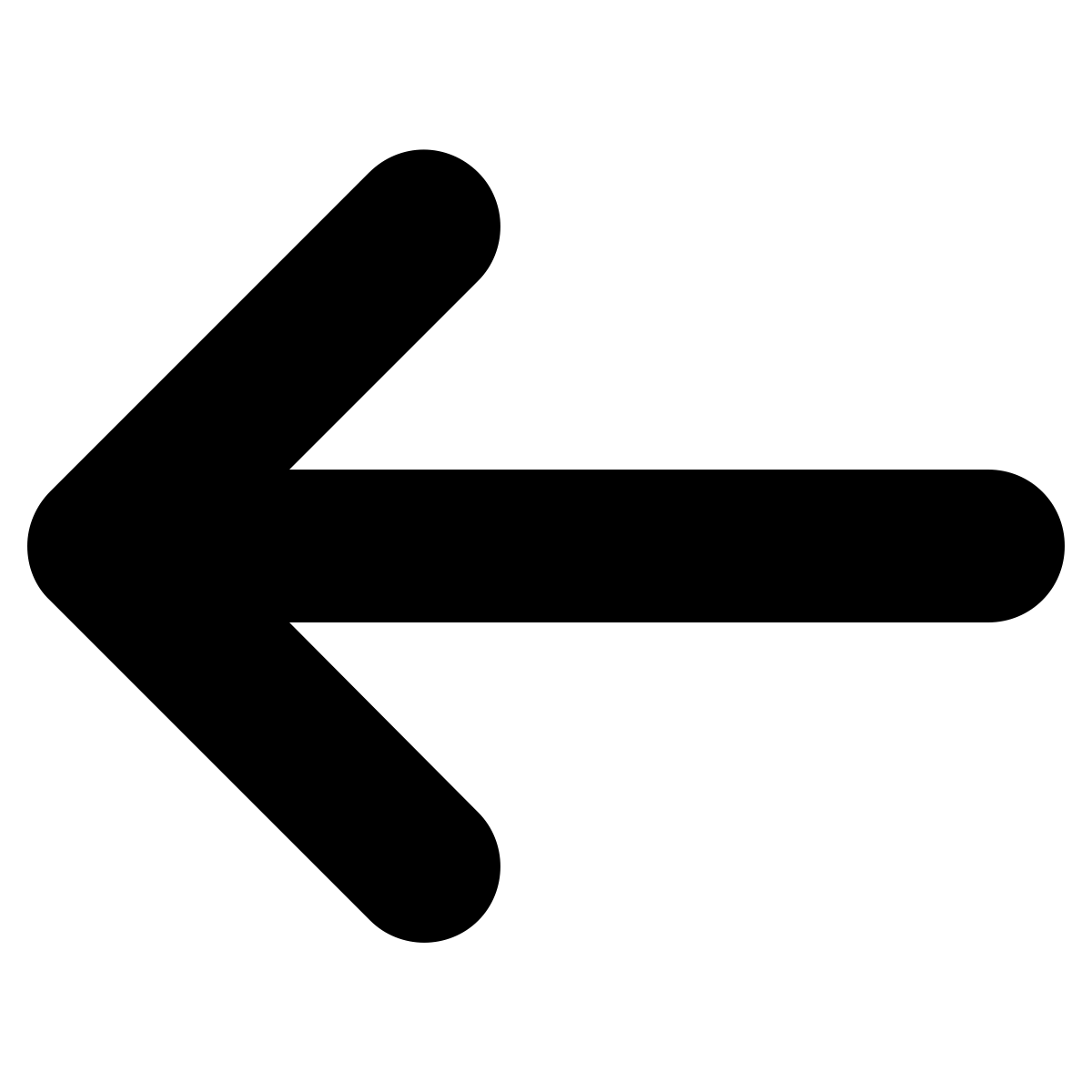
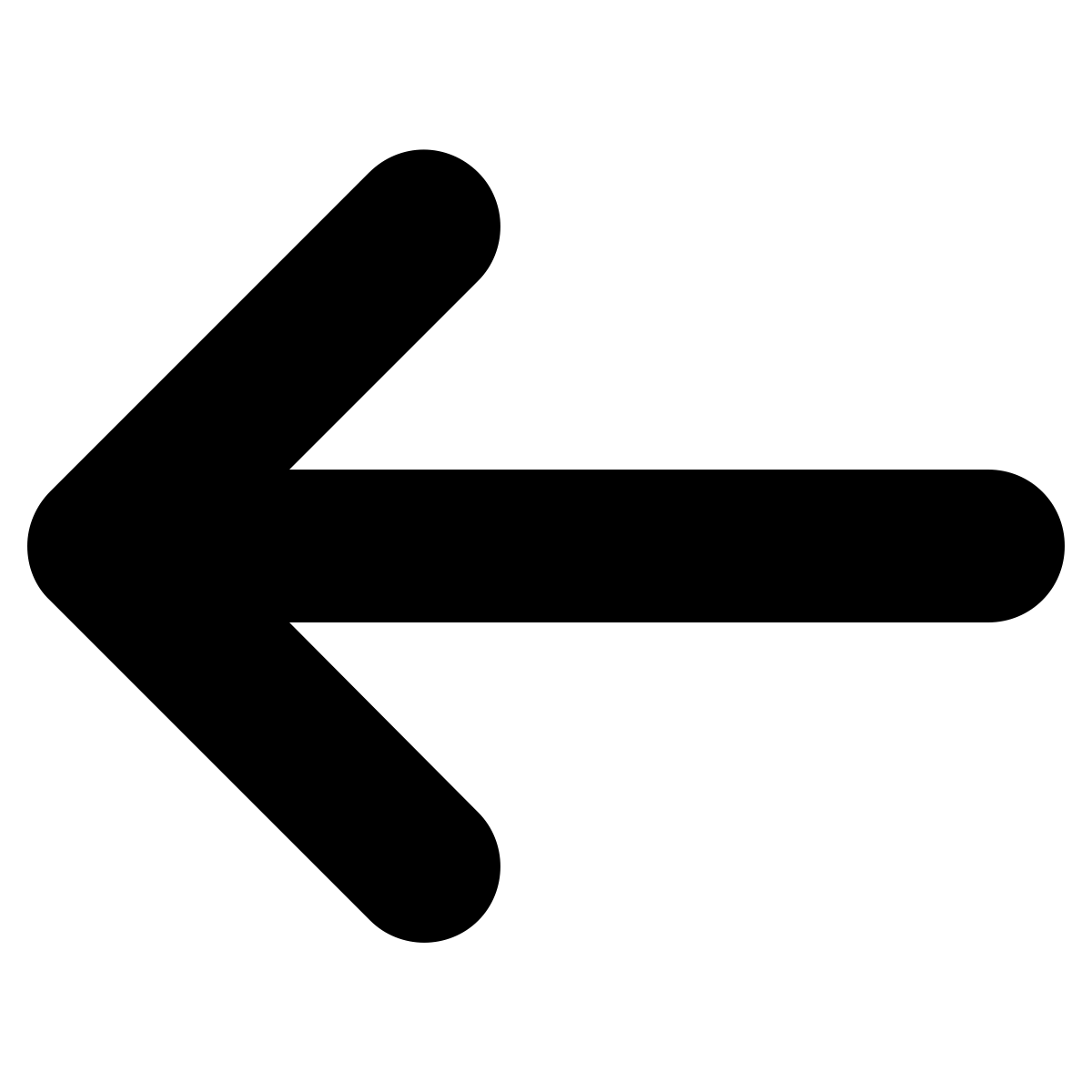
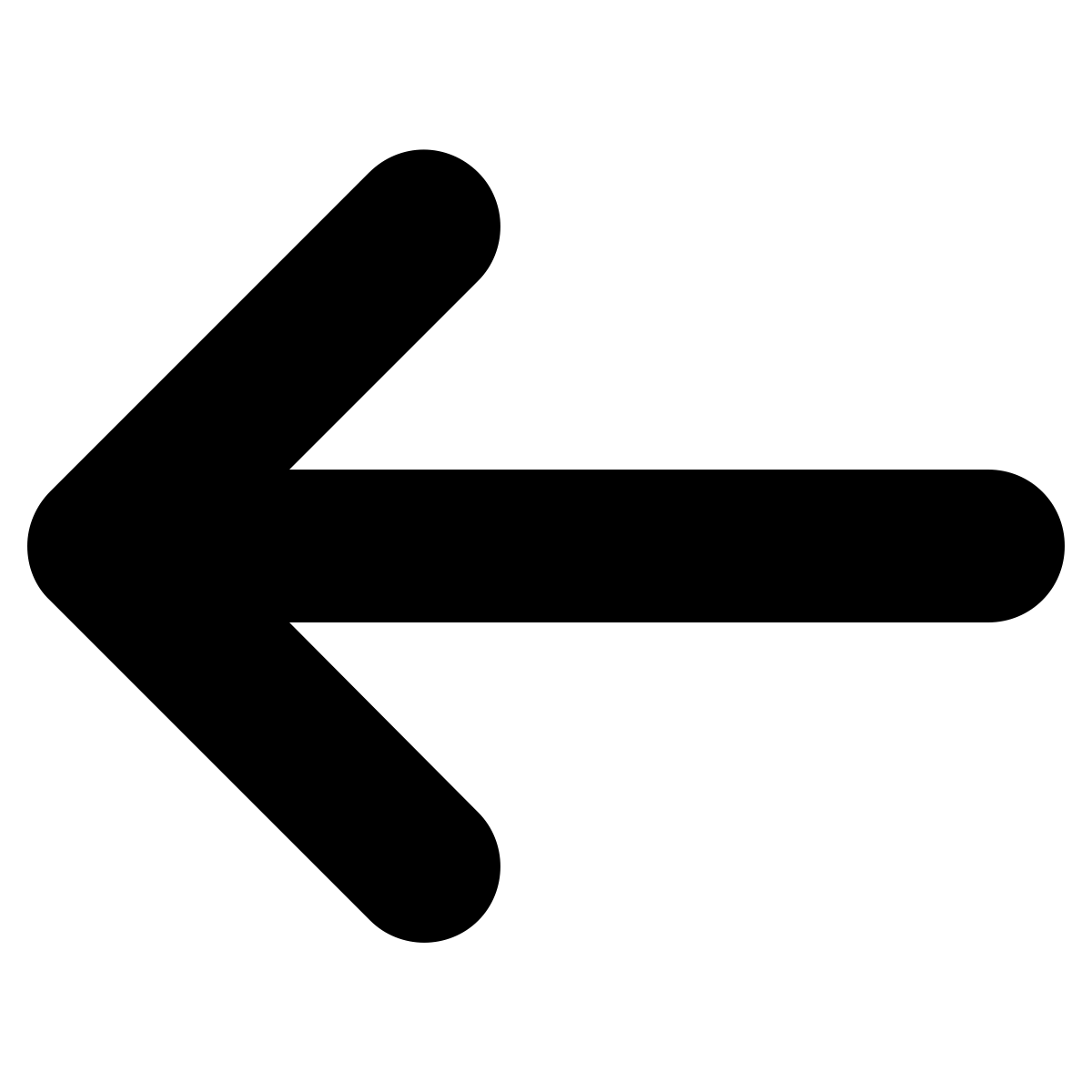




works on my other pages.
















Trade Winds
Lobster
Pacifico
Parisienne
Tangerine


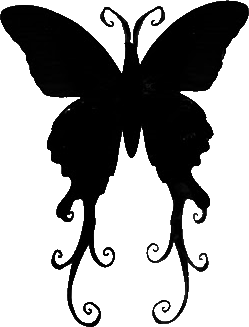

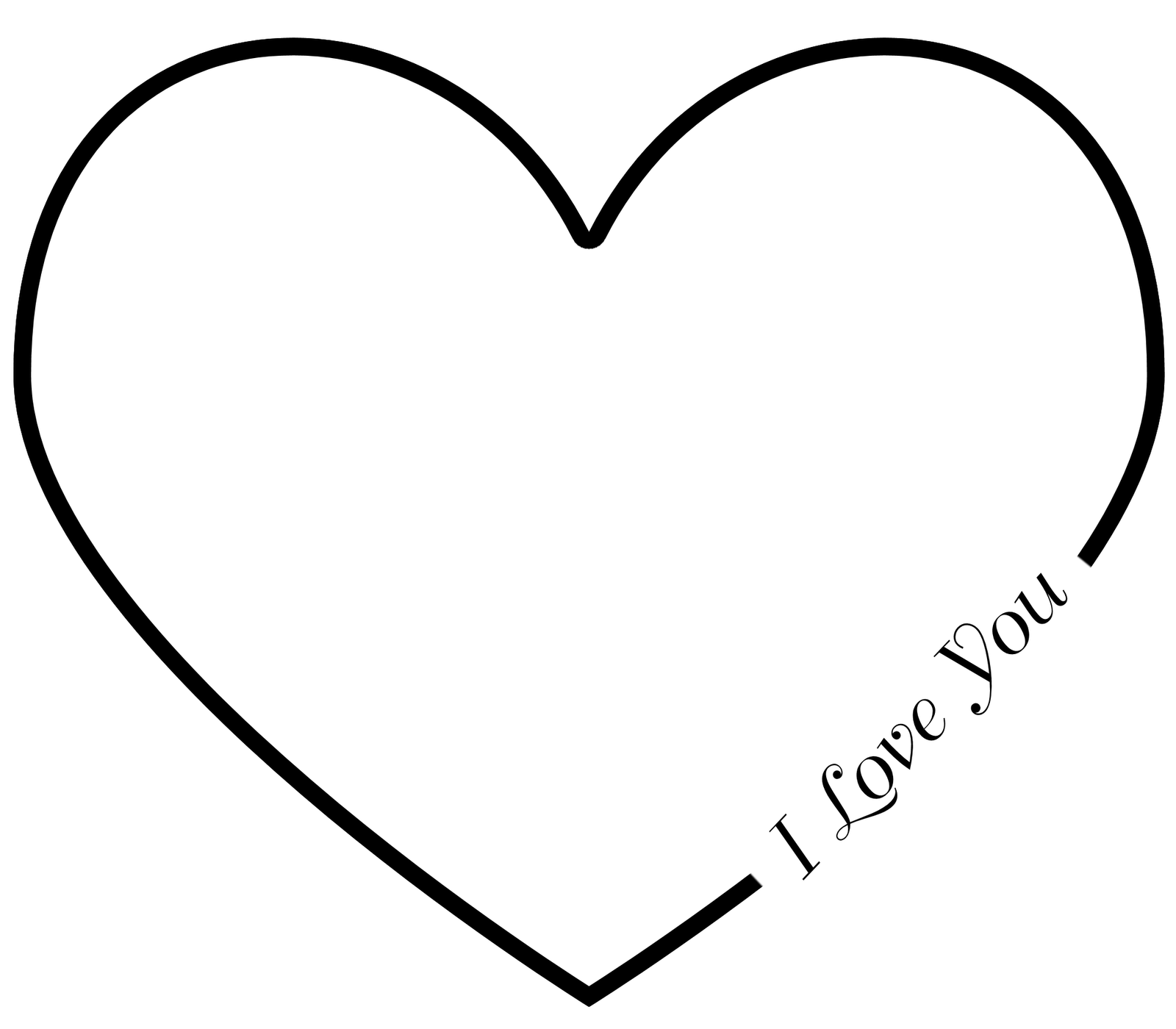













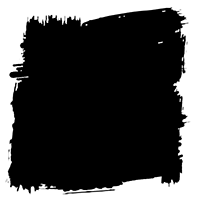



<mask><clipPath>




mask-box-image



alpha-mask.png

alpha-cat.png

heartmask.png

mask-image.png

splatter-mask.png

trapeze.png

luminance-cat.png

heartmask.png

masque2.png

tile.png





This div element has a heart-shaped mask.This div element has a heart-shaped mask.This div element has a heart-shaped mask.This div element has a heart-shaped mask.This div element has a heart-shaped mask.This div element has a heart-shaped mask.This div element has a heart- shaped mask.This div element has a heart-shaped mask.
This div element has a heart-shaped mask.This div element has a heart-shaped mask.This div element has a heart-shaped mask.This div element has a heart-shaped mask.This div element has a heart-shaped mask.This div element has a heart-shaped mask.This div element has a heart- shaped mask.This div element has a heart-shaped mask.

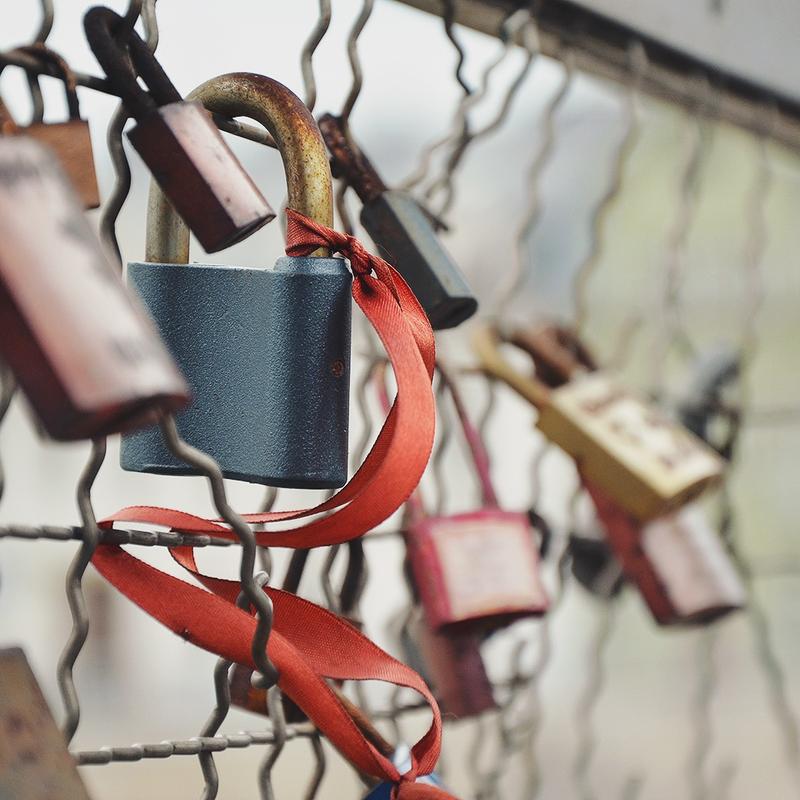 1
1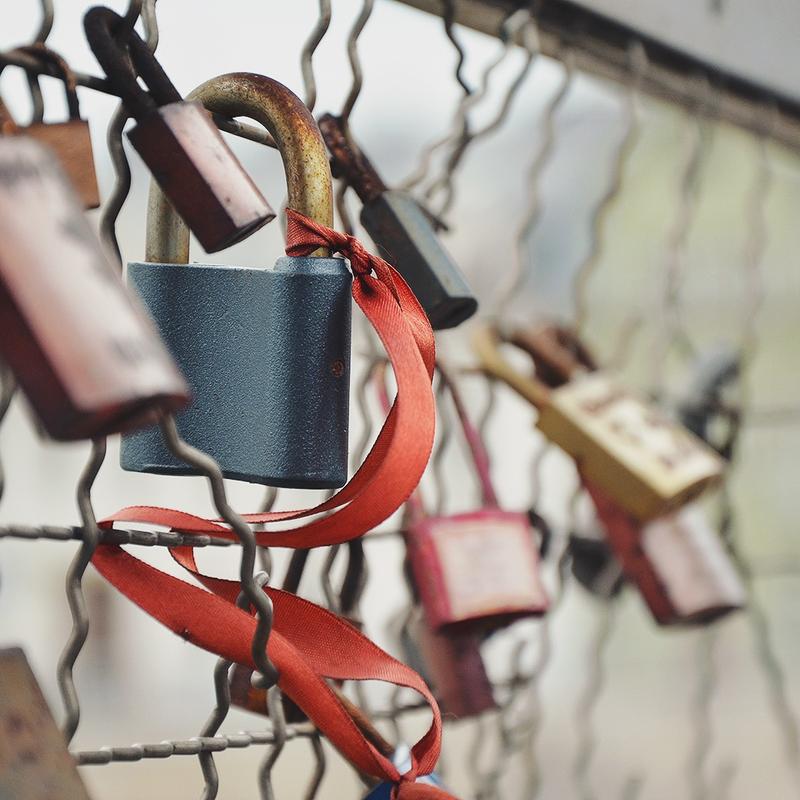 2
2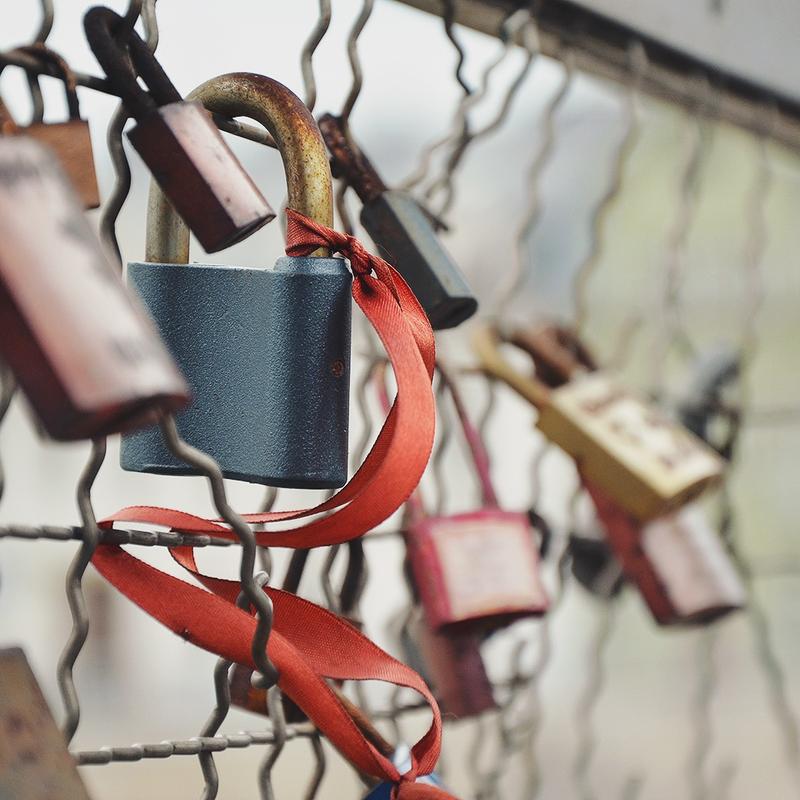

Sometimes a web page's text content appears to be funneling your attention towards a spot on the page to drive you to follow a particular link. Sometimes you don't notice.